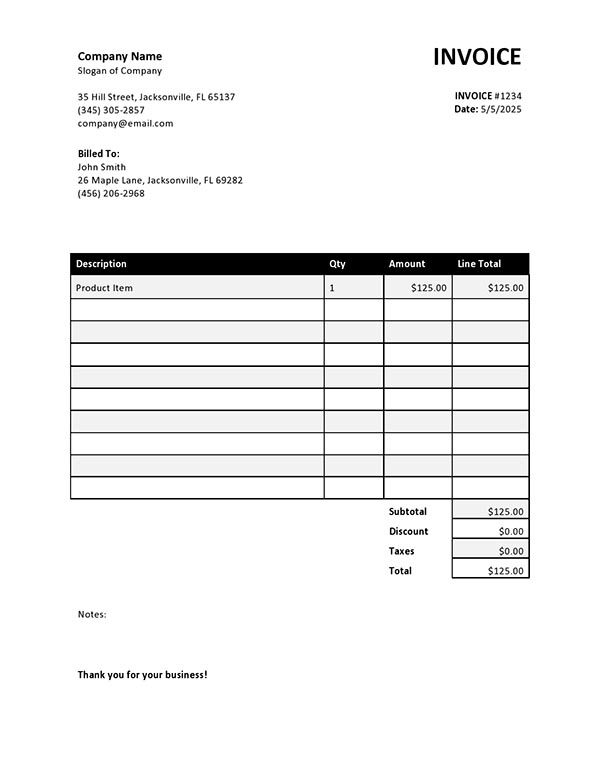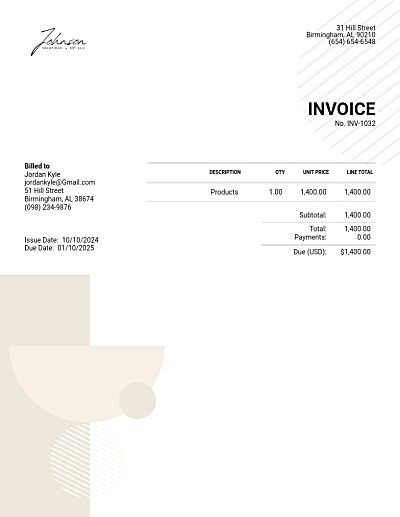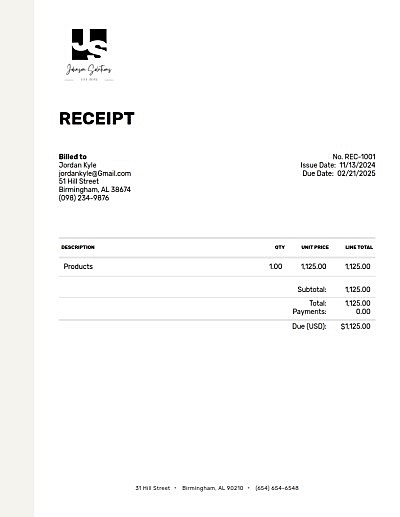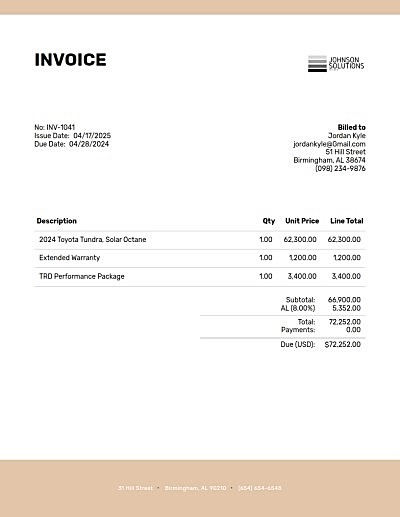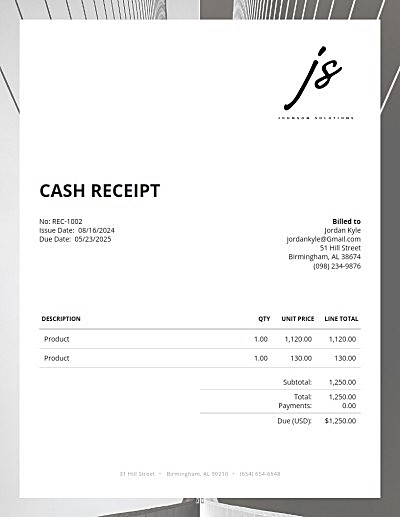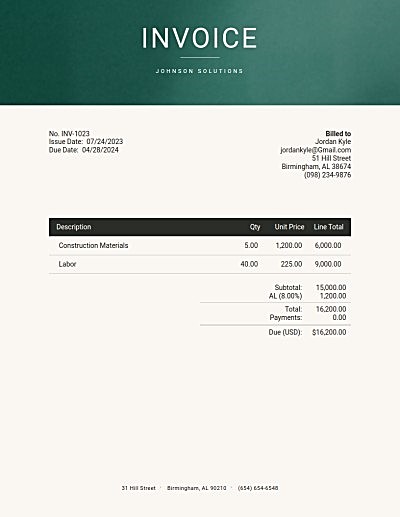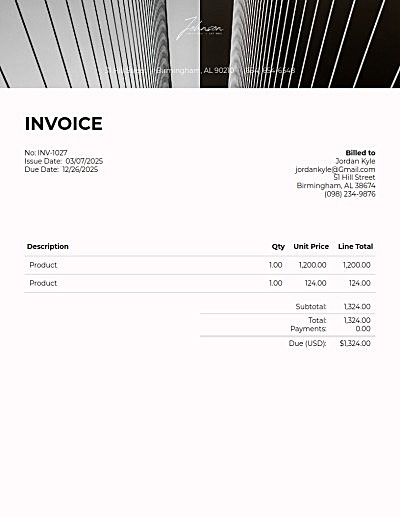Blank Invoice Templates
Need more than a download?
Easy online invoicing: customize, send and get paid.
What is an Invoice?
Need an invoice that fits your business like a glove? We've got you covered! Download one of our blank basic or premium invoice templates (whichever suits your style) and customize it to your needs. Or, use our free online invoice generator for a hassle-free way to create and send invoices in a flash!
An invoice is a polite "pay me" note sent to a customer after they have purchased goods or services. It lists everything clearly and includes any taxes. Invoices help businesses keep track of their money, chase down payments, and keep things running smoothly!
What Should an Invoice Include?
What you include in your invoice can vary depending on what you sell (think fancy dog treats vs. consulting services). But the following things should always be included:
- The total amount to pay: How much is owed? Make it crystal clear.
- Due Date: When that money needs to be paid!
Upgrade Your Invoices (Optional)!
While the basics are important, adding the following details helps you keep your records squeaky clean and show your clients you're all about clear communication.
- Invoice number: A unique number for easy tracking.
- Invoice date: The day the invoice came into existence.
- Your Contact Info: Your name, address, phone number, and email—everything your client needs to reach you.
- Client Details: Their name, address, and phone number. For businesses, their company info is key.
- List of Goods Sold: What was bought, how much of it, and the price for each item.
- Payment Options: How a customer can pay you (cash, credit card, PayPal, etc.).
- Late Fee Lowdown: Any late fees for payments that get a little behind schedule.
For business clients, their tax ID might be needed too.
Why Use Invoice Candy’s Invoices?
Invoice Candy takes you to the future of invoicing with easy-to-use software that saves you tons of time. Whether you're a small business owner or a corporate giant, Invoice Candy helps you focus on what you do best—running your awesome business. Here's how it can help you streamline your process and free up some precious time:
Easy to Use
Invoice Candy’s user-friendly platform lets you whip up and send invoices in no time. Say hello to a streamlined billing process and more time for what you do best!
Better Billing Management
Keep all your invoices organized in one central location with Invoice Candy. No more hunting for lost papers! Tracking payments and due dates is a piece of cake with this tool, providing you with key information to grow your business successfully.
Ditch the Paper Pile and Embrace the Cloud
Invoice Candy lets you store all your invoices electronically. Say goodbye to overflowing filing cabinets and hello to super easy access to your records whenever you need them. No more paper cuts or lost documents—it's a win-win!
Convenient Online Payment
There is no need to juggle different platforms. Invoice Candy lets you send invoices and collect payments securely on their system. Plus, with popular payment gateways like PayPal or Stripe integrated, your clients can settle their bills in a flash—it's convenient for everyone!
Customization to Reflect Your Brand
Invoice Candy isn't just about sending invoices; it lets you brand them too! Add your logo, colors, and style to make them look professional and truly reflect your business. Clear, branded communication goes a long way toward building strong relationships with your clients; they'll appreciate the extra touch!
How Do I Create an Invoice?
Ready to create an easy invoice? Invoice Candy's online generator has your back! Here's a quick rundown:
- Select “Blank Invoice." Choose the template that meets your needs and style.
- Fill in the Details: Pop in the important details, like how much is owed, when the customer needs to pay you, and any other info they need to know.
- Make it Yours (Optional): Feeling creative? Add your logo, play with fonts, or include any extra details you think are important.
- Send Online: Once your invoice is ready, send it to your client electronically—all within Invoice Candy!
- Download a copy: Need a copy for your records or to send as an email? No problem! Download a copy of the invoice in a snap.
Using Invoice Candy's online blank invoice generator tool allows you to create custom invoices that fit your business perfectly. Plus, it streamlines your billing process, gets you paid faster, and keeps your finances organized. Say goodbye to invoice headaches and hello to smooth sailing!
Frequently Asked Questions
Blank Invoice Templates FAQ
Paper invoices are so last season! Invoice Candy's online generator offers a bunch of perks that make creating invoices a breeze, including:
- Pro Templates at Your Fingertips: No need to start from scratch; choose from a library of professional templates that look sharp.
- Customize Like a Boss: Feeling creative? Add your logo, play with fonts, or include any extra details you think are important to make your invoice stand out.
- Say Goodbye to Typos! Invoice Candy helps you avoid those pesky errors with built-in features that keep your information accurate.
Even though Invoice Candy's templates are awesome, you might want to make some edits. No problem! You can use programs you probably already have, like Microsoft Word or Google Docs, to customize your downloaded invoice. So go ahead, play around, and make it perfect!
Want your clients to hit that "pay now" button faster? Here are some Invoice Candy power-up tips to turn your invoices into cash-collecting machines:
- Keep it Clear & Simple: Make sure your invoices are easy to understand, with all the important info front and center. No one likes deciphering cryptic messages when they're trying to pay you!
- Set Reasonable Due Dates: Don't scare your clients off with unrealistic payment terms. Set due dates that are fair and give them enough time to settle the bill.
- Gentle Reminders are Your Friend: Sometimes people forget! Sending friendly reminders for overdue payments can jog their memory and get those payments rolling in.
- Offer Payment Options: Make it easy for your clients to pay you by offering multiple options, like credit card, PayPal, or even carrier pigeon (well, maybe not the last one). The more options you give them, the faster you'll get paid!


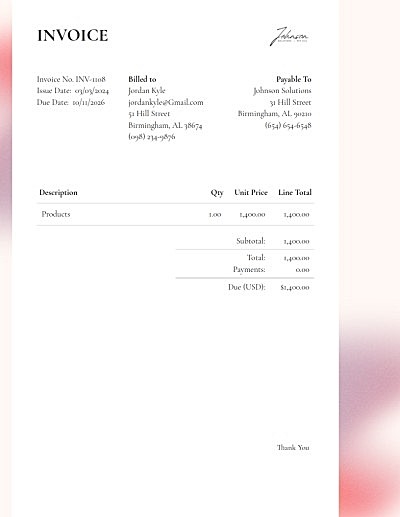

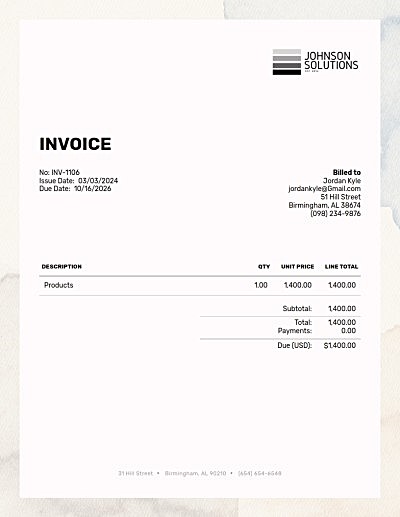

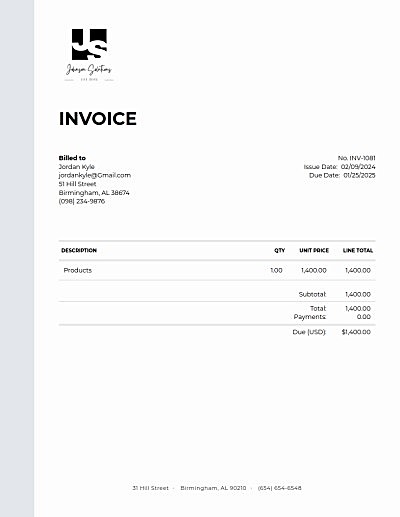
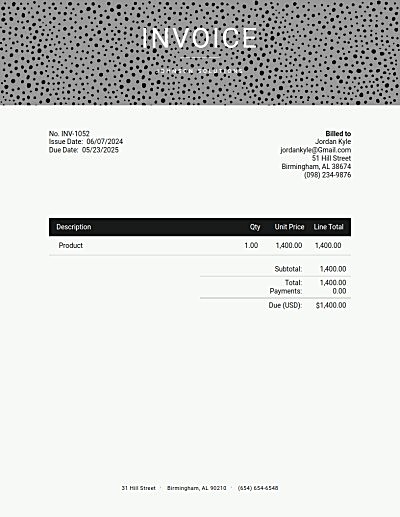

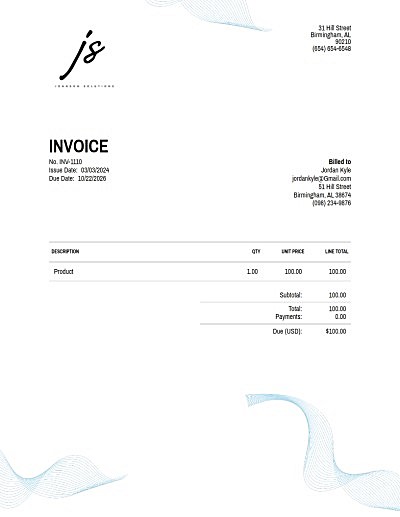
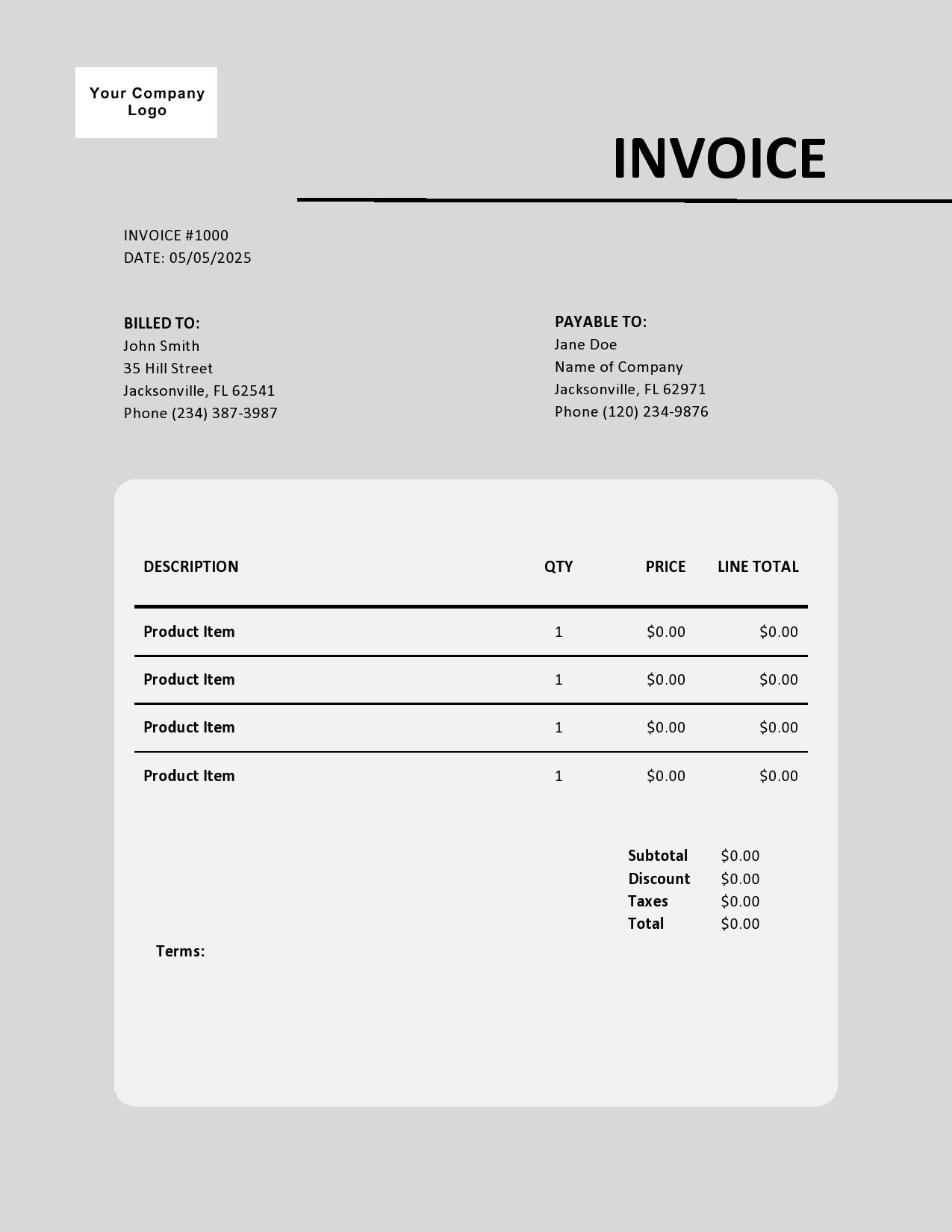
 Excel
Excel
 Word
Word