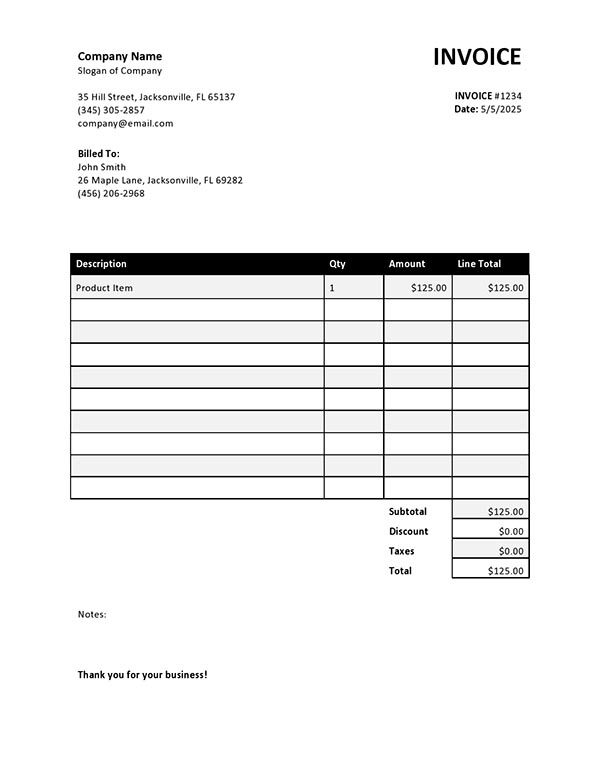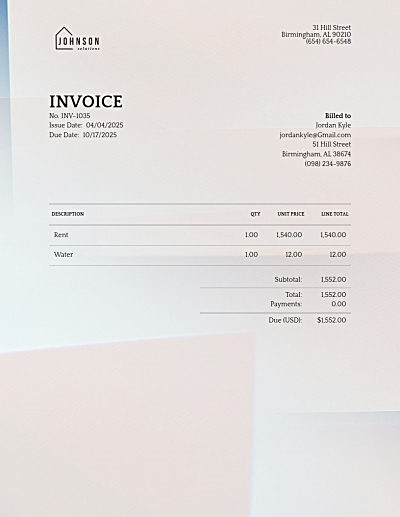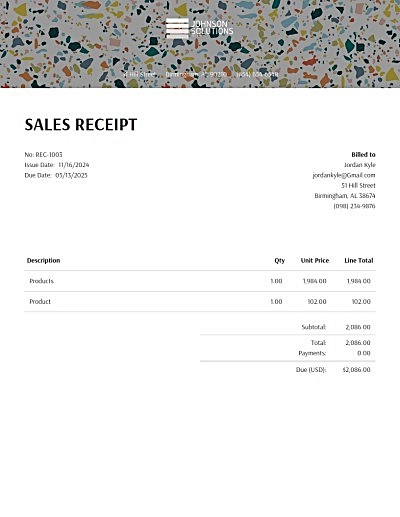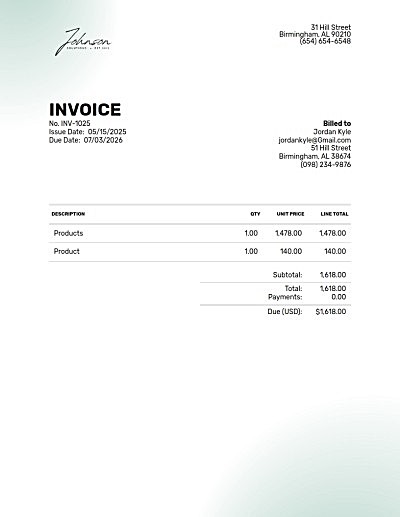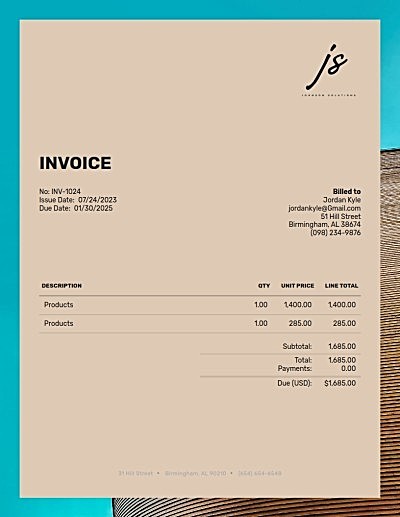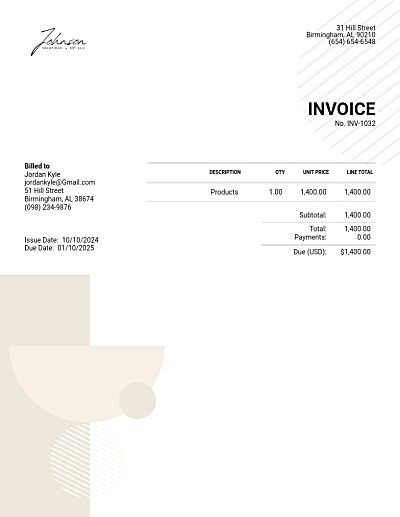Rental Invoice Templates
Need more than a download?
Easy online invoicing: customize, send and get paid.
Understanding a Rental Invoice: Everything You Need to Know
A rental invoice is your trusty tool for requesting rent from tenants. It’s a landlord’s way of saying, “Hey, rent’s due”! But with a little more pomp. This document covers all the essentials, from how much rent is owed to any extra fees. It helps landlords and renters keep things clear and organized, so there's no need for awkward payment talks.
With Invoice Candy, creating a rental invoice couldn’t be easier! You can pick a template, customize it, and download it for free. It's the perfect way to keep your rental income organized and professional.
What Makes a Great Rental Invoice?
A well-crafted rental invoice should be like a good cup of coffee—smooth, eases confusion, and exactly what you need to get through the month. Here’s what goes into making it awesome:
- Tenant Info: Include their full name, address, and contact details so the invoice lands in the right hands and communication flows easily.
- Invoice Number: Each invoice should have a unique number to keep things organized. This helps landlords and tenants track payments like pros.
- Rental Period: Let’s be crystal clear about this—list the start and end dates of the period being charged for. No misunderstandings!
- Rent Amount: Be upfront about the full rent amount and any extra fees like utilities or repairs. Transparency is key.
- Payment Due Date: Don’t leave tenants guessing! Highlight when the payment is due so they can stay on top of their bills, and landlords can maintain their cash flow.
- Payment Methods: Give tenants some options! Whether it’s a bank transfer, credit card, or an online payment platform, make it easy for them to pay.
- Additional Charges: Any extra fees (like late penalties or utility costs) should be listed, so there are no surprises on payday.
- Landlord Info: The landlord's name, address, and contact info should be on the invoice too. This keeps communication open in case the tenant has any questions.
Top Tips for Crafting the Perfect Rental Invoice
Want to nail it every time? Here are some tips to make sure your rental invoices are always on point:
- Double Check the Details: Always make sure the tenant’s info is correct. No one likes a mix-up when it comes to money.
- Verify the Rent Amount: Double-check those numbers to avoid disputes later. List any extra fees, and itemize them so the tenant knows exactly what they’re paying for.
- Use a Template: Why reinvent the wheel? Using a rental invoice template from Invoice Candy ensures you don’t forget anything important, plus it keeps everything consistent and professional.
- Keep Copies: Save every invoice for your records. This way, you can easily track who’s paid and who’s still outstanding. It’ll make your life (and bookkeeping) so much smoother.
How Invoice Candy Makes Rental Invoicing a Breeze
With Invoice Candy, landlords get an easy, time-saving solution for creating rental invoices. Here’s how they take the hassle out of invoicing:
- Speedy Creation: Generate invoices in just a few clicks! No more wasting time—Invoice Candy gets it done fast so you can focus on managing your rentals.
- No Need for Multiple Templates: Everything you need is in one place. Forget downloading a million templates—Invoice Candy has got you covered.
- Payment Tracking: Want to know which invoices are paid and which aren’t? Invoice Candy tracks it for you, helping you avoid late payments.
- Professional Look: Invoices from Invoice Candy look polished and professional—perfect for giving off those "I run a tight ship" vibes to your tenants.
- Customizable Templates: Add your logo, change colors and layout, and make the invoice your invoice. It’s all about representing your brand, even when it comes to rent.
Step-by-Step: Creating a Rental Invoice with Invoice Candy
- Visit Invoice Candy’s Website: Head to their site and log in (or create a free account if you haven’t already).
- Open the Invoice Editor: Hit the “New Invoice” button, and voila—you’re in!
- Enter Your Info: Add your name, address, and phone number, and Invoice Candy will save these for future invoices (less typing for you!).
- Add Tenant Details: Pop in the tenant’s info, and double-check it for accuracy.
- Set the Date: The invoice date auto-fills, but you can change it if needed.
- Adjust the Due Date: The default due date is 30 days, but feel free to set your own terms.
- Input Rental Details: Enter the rent amount and other specifics. The total updates automatically, so no math required!
- Customize & Send: Add discounts, taxes, or notes, give it a quick review, and then send it off to your tenant.
Frequently Asked Questions
Rental Invoice Templates FAQ
You fill in key info (like tenant details, rent amount, and due date), and the template calculates totals automatically. Once it’s ready, send it to the tenant, and you're done!
It’s for landlords and property managers needing to bill tenants, but freelancers or businesses that rent out services can use it too. It keeps invoicing simple and organized, no matter your line of work.
Absolutely! Property management companies of any size, even if you only own one piece of property, can benefit from using this rental invoice template each time payment is due.
No! This invoice can be used to rent tools and equipment, costumes, furniture or even space for an event.
Once you’ve created the invoice, you can either print and mail it, deliver it in person, or save it as a PDF and shoot it over via email. Super simple!
After creating the invoice on Invoice Candy, you can email it to your tenant or download it as a PDF for printing. It’s quick, easy, and ensures they get it in time!
Excel and Google Sheets work great for flexibility, but to make things even easier, Invoice Candy’s invoice generator is the way to go. It’s fast, professional, and hassle-free.
You can edit your downloaded rental invoice by using software like Microsoft Word or Google Docs. Using these programs, you can modify the template to suit your needs.
You can edit a Google Sheets template for rental invoices by opening the template in Google Sheets, customizing the document and saving the modified document.


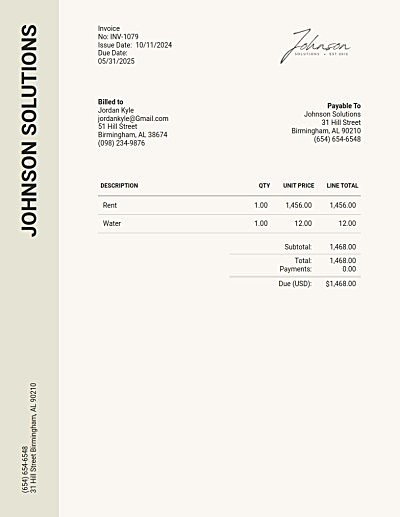
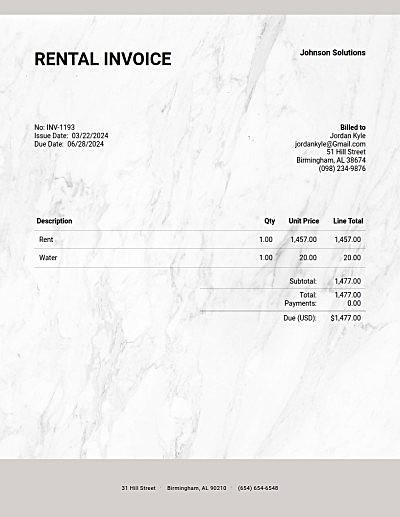

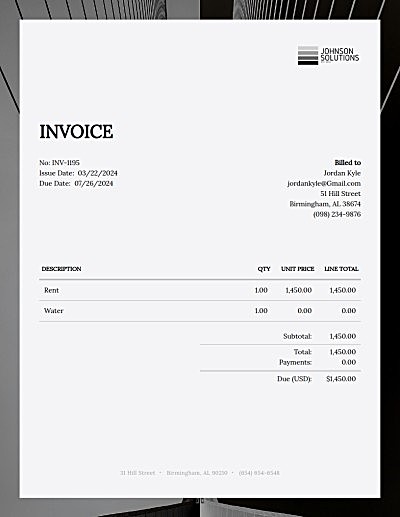
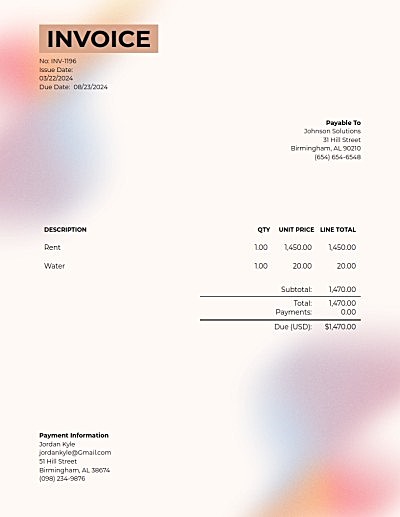
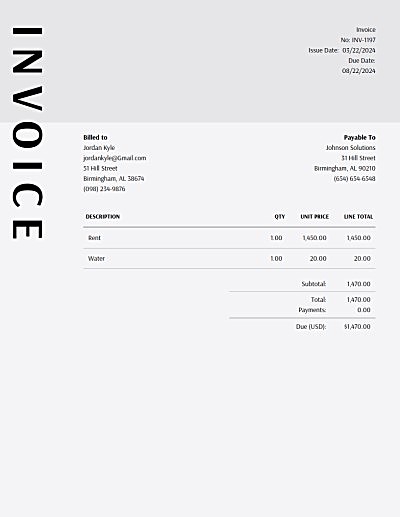
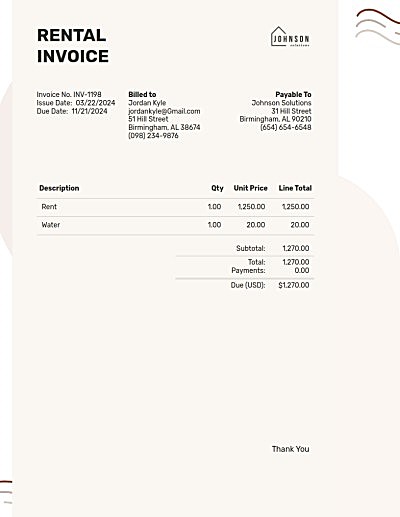
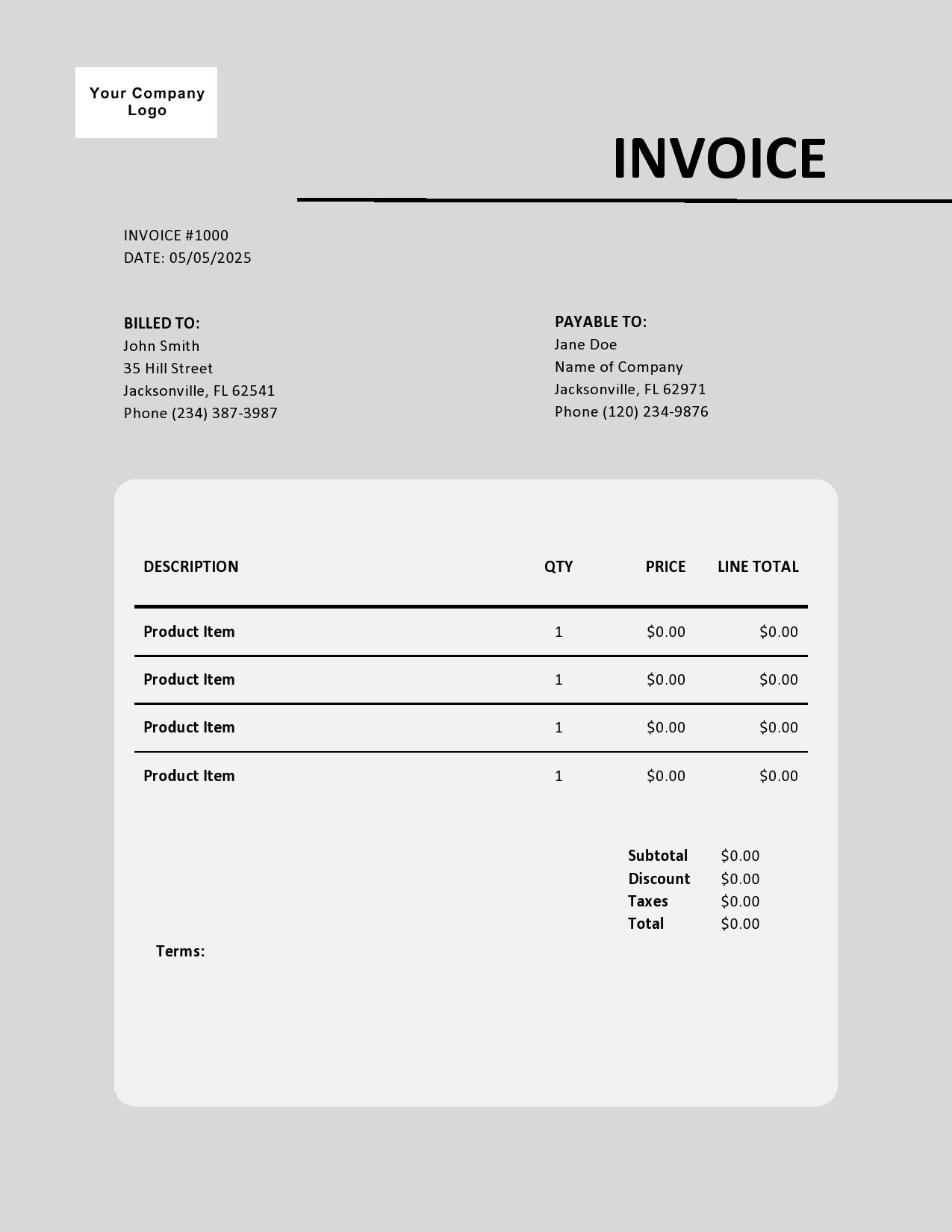
 Excel
Excel
 Word
Word