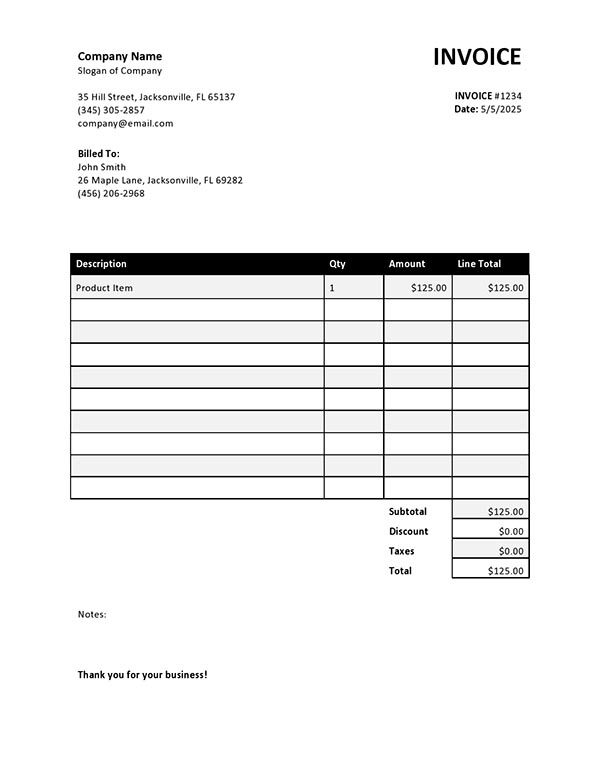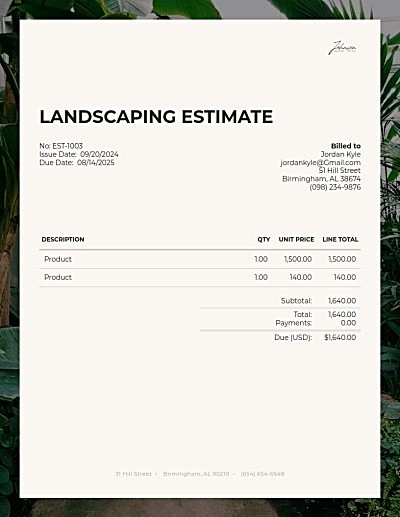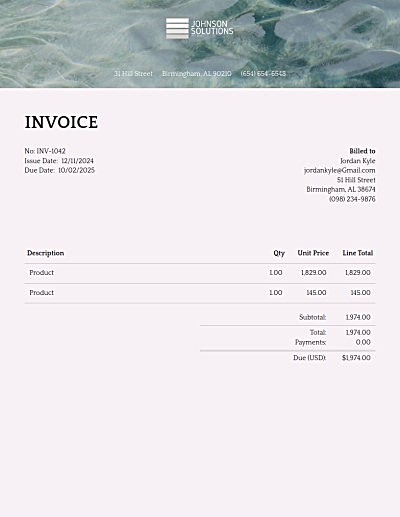Graphic Design Invoice Templates
Need more than a download?
Easy online invoicing: customize, send and get paid.
Design Your Way to Stress-Free Invoicing
The creative life of a graphic designer is a beautiful thing! But let's face it—invoicing can be a major buzzkill. Don't let invoices fall through the cracks. They're a major part of keeping your business running smoothly.
Sure, managing deadlines, projects, and everything in between is a handful. Toss in creating invoices, and it can feel like a chore. But guess what? It doesn’t have to be!
With Invoice Candy, handling your graphic design invoices is a breeze. We take care of the details so you can get back to doing what you do best: making stunning designs!
What Exactly is a Graphic Design Invoice?
A graphic design invoice is your official request for payment. Whether you’ve just wrapped up a logo, branding project, or website design, this document is how you let clients know what they owe for your creative magic.
What Makes an Invoice Stand Out?
It’s not just about getting paid, it’s also about reflecting your brand. A top-notch graphic design invoice is clean, professional, and still packed with personality. Here’s what makes a great one:
- Consistent Branding: Add your logo and brand colors for a cohesive look. Keep that pro vibe going, even in your invoices.
- Clear Layout: Organize the info so it’s easy to read—sections and headings are your friends here.
- Unique Invoice Number: Assign each invoice a different number. It’s like the fingerprint for your paperwork!
- Friendly Language: Ditch the complicated lingo. Use clear, client-friendly language.
- Follow-Up Space: Include a note section for follow-ups, showing you’re engaged and ready for any questions.
Must-Have Elements for a Killer Graphic Design Invoice
Every professional invoice should include these essentials to avoid confusion and make payment as smooth as possible:
- Your Contact Info: Add your name, business details, phone, and email. Oh, and don’t forget the client's info too!
- Invoice Date & Due Date: Make it crystal clear when the invoice was issued and when you expect to get paid.
- Itemized Services: Break down what you did. Logo design? Web mockup? List everything, with prices included.
- Total Amount Due: Bold this! It’s the big one—you want clients to spot it easily.
- Payment Terms: Add things like late fees or discounts for early payment.
- Personal Notes: A little personal message or reminder goes a long way to show appreciation and remind your clients of your services.
- Invoice Templates: You can choose from different templates (PDF, Word, or Excel) to keep everything looking sharp.
Why Invoice Candy is Your Go-To
Invoice Candy is a game-changer for graphic designers. Here’s why you’ll love it:
- Super Easy to Use: Intuitive design means you can whip up an invoice without stress—no tech expertise required.
- Stylish Templates: Pick from templates that match your brand’s vibe, keeping things consistent and professional.
- Instant Updates: Send invoices in seconds and keep clients updated on deadlines and payment details.
- Secure Payments: Invoice Candy integrates with trusted payment platforms, ensuring safe and speedy transactions.
- Real-Time Analytics: Keep track of your invoices, see who’s paid, and get insights on your finances.
- Flexible Currencies: Got international clients? No problem! Invoice Candy supports multiple currencies so you can handle payments from anywhere.
- Mobile-Friendly: Handle invoices on the go. Whether you’re at a client meeting or working remotely, it’s all at your fingertips.
How to Get Started with Invoice Candy
- Sign Up: It’s quick and easy—just hop on the website, create an account, and you’re ready to roll.
- Choose a Template: Pick one that fits your brand, tweak it with your logo, and you’re good to go.
- Add Your Info: Fill in your business and client details, so everything’s in place. Include your logo, address, and contact info, and double-check your client's details.
- Itemize Services: List your services, the price for each, and how many you did. This makes it easy for your clients to see exactly what they're paying for. Transparency is key!
- Send & Track: Hit send and use Invoice Candy’s tracking feature to track the payment.
Frequently Asked Questions
Graphic Design Invoice Templates FAQ
Learn to advocate for yourself by setting clear payment terms and following up on overdue payments. It’s also a good idea to offer multiple payment options and maintain organized records of all invoices and transactions.
Use a unique template, add your logo, and keep the layout clean and organized. Adding a friendly message or thank-you note can also leave a great impression!
Yep! Invoice Candy integrates with popular payment platforms so clients can pay directly from the invoice—fast and secure.
Absolutely! Set up recurring invoices for ongoing projects, and Invoice Candy will automatically handle the rest. No more manual sending!
Clearly state your payment terms and use Invoice Candy’s tracking and reminder features. You can even offer online payment options to make it easier for clients to pay on time.
Yes! Invoice Candy makes it easy to add taxes and discounts to individual items or the total invoice. No more manual calculations!
With Invoice Candy, invoicing becomes the easiest part of your day. Try it out and see how it transforms your business!



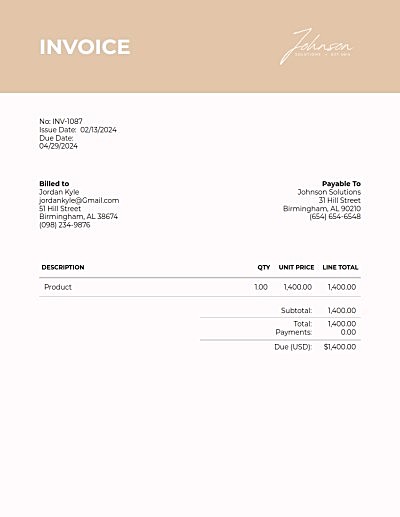


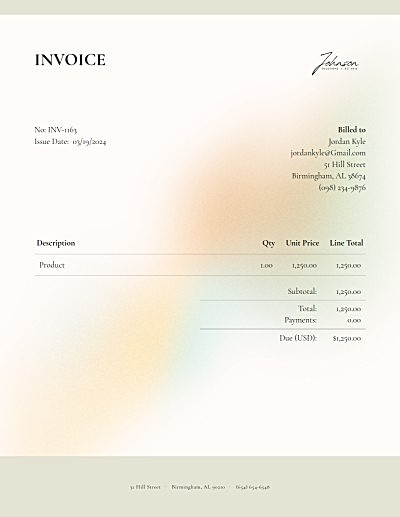
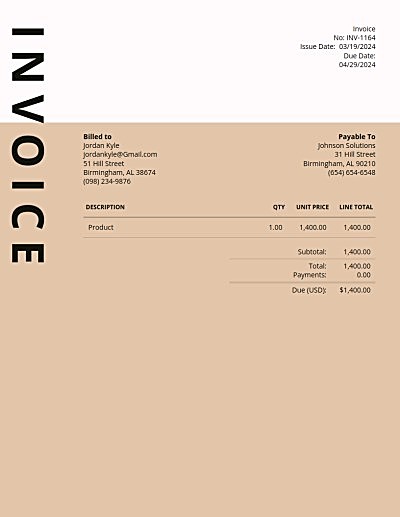

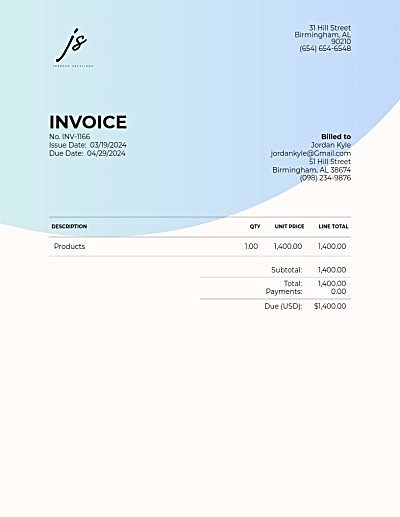
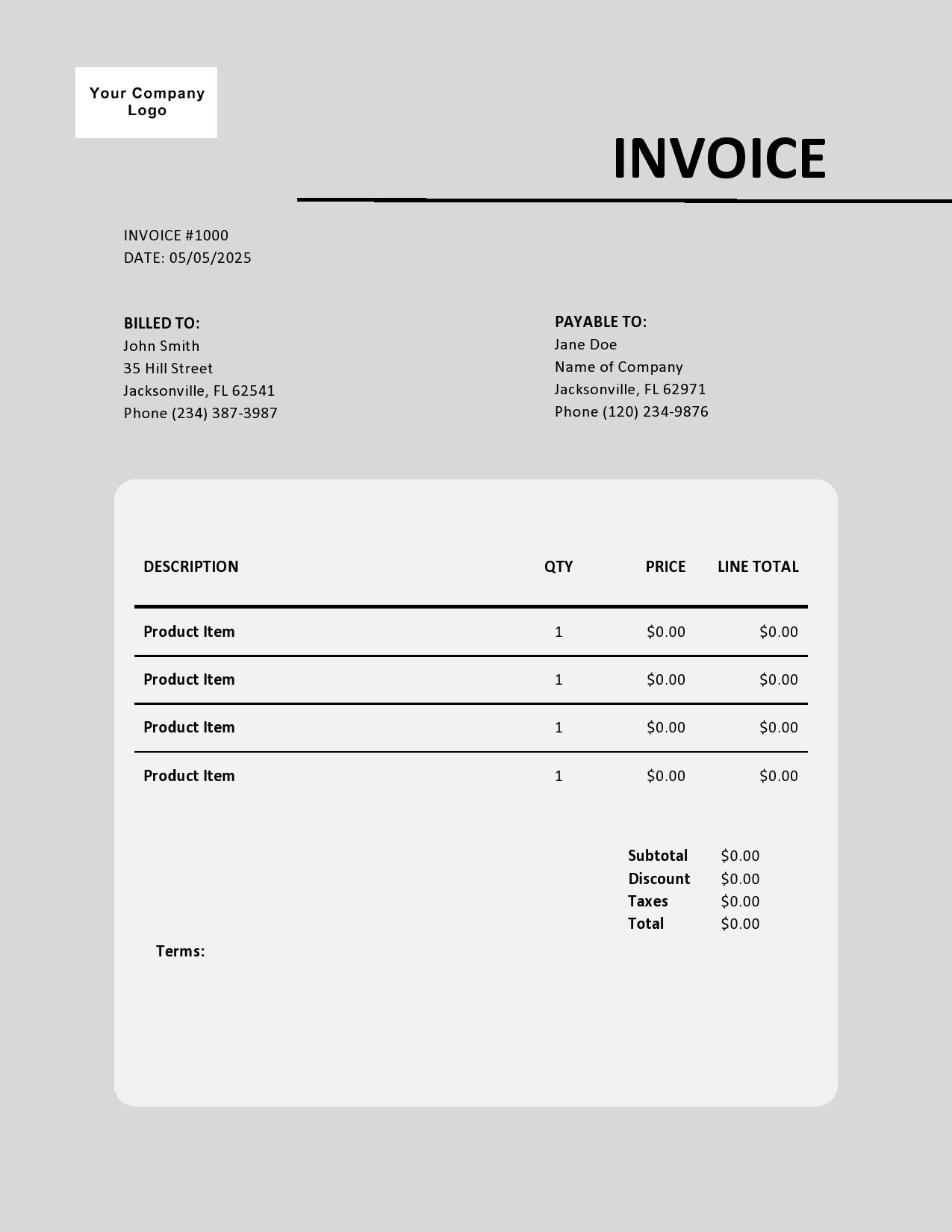
 Excel
Excel
 Word
Word