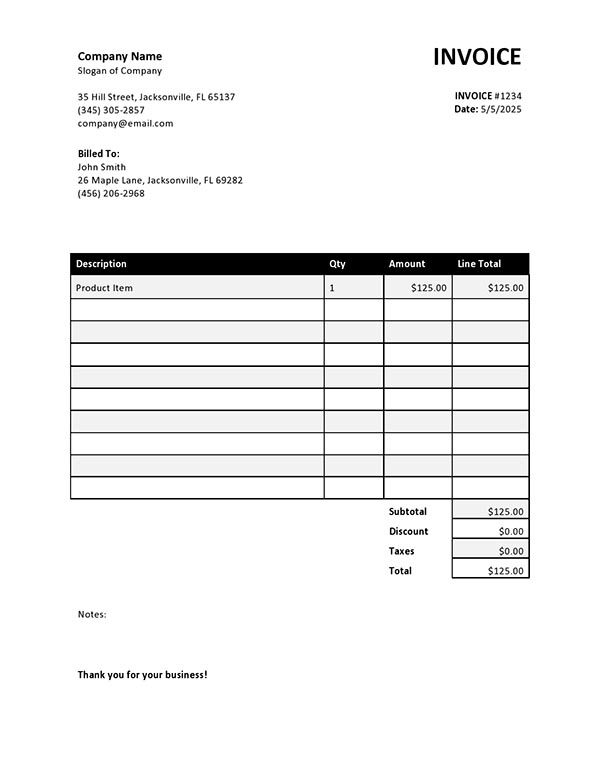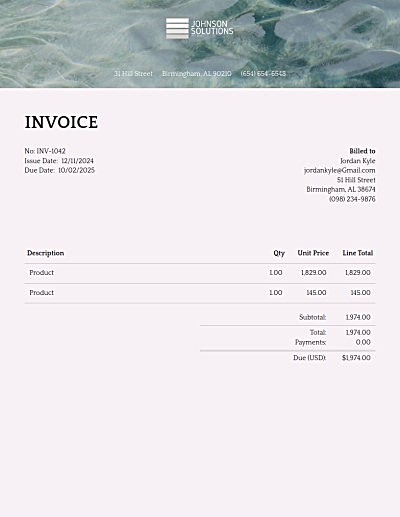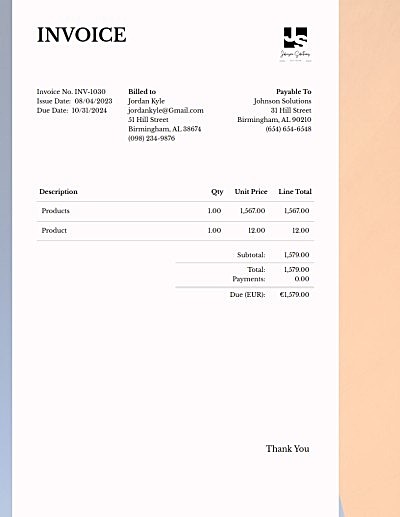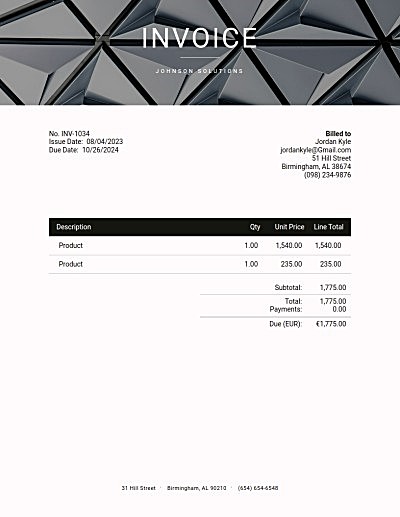Medical Records Invoice Templates
Need more than a download?
Easy online invoicing: customize, send and get paid.
Easy Invoicing for Medical Records: Simple Steps to Get it Right
Clear, accurate invoices for medical records are essential for every healthcare business — not only for compliance reasons but also for building trust with your patients. Thankfully these templates make it easier to get this important step right.
Protecting patient data often means incurring charges for locating and retrieving sensitive information, which is why most providers will bill for medical record retrieval. Need to send medical records to a patient or an authorized party? Here’s how to create a clear invoice that will cover your costs.
What Is a Medical Records Invoice?
A medical records invoice is a document outlining expenses incurred in retrieving and disseminating a patient's medical records. Costs include materials used for copying, postage or delivery fees, and the labor involved in locating and reproducing the records. Medical records can encompass a variety of information, like medical history, test results, treatment plans, and billing statements — which means that if you manage any kind of healthcare practice, you’ll likely need to create a medical records invoice.
Fees for Medical Records
The fees for obtaining medical records vary by state but are typically designed to be reasonable and cover the costs incurred by healthcare providers and facilities. Patients and authorized parties can request copies of medical records, and healthcare providers are obligated to provide them promptly, along with a corresponding invoice for the associated fees.
What Is Included in a Medical Records Invoice?
A medical records invoice needs to have these elements ensure transparency and comply with state regulations:
- Due Date: Specify the due date for payment, ensuring clarity and adherence to billing timelines.
- Logo: Include your practice’s or facility’s logo and make sure to follow any other branding guidelines (like font and color scheme)
- Taxes: Clearly indicate any applicable taxes to prevent misunderstandings about the total amount due.
- Line Items: Detail the services involved in retrieving the medical records, such as labor for copying, costs of supplies, postage or delivery fees, and any expenses incurred in preparing explanations or summaries of the records.

How to Create a Medical Records Invoice
Creating a medical records invoice can be pretty easy if you’re using downloadable templates or online invoice generators like InvoiceCandy:
Select a Template
Choose a medical records invoice template that aligns with your branding or healthcare facility's design preferences.
Add Key Details
Input specific patient and invoice details, including line items, fees, and any additional relevant information, like contact information and address.
Customize
Personalize the invoice with your logo, adjust fonts, and incorporate design elements to reflect your brand identity.
Send Online
If a patient prefers online communications and your practice offers it, use an online invoice generator to securely send the invoice electronically, via a patient portal.
Download a Copy
If needed, download a copy of the medical records invoice for your records or to provide a physical copy to the patient or authorized party.
Medical records invoices are a common part of running a healthcare practice, whether you’re a hospital admin or run a small private practice. Providing timely invoices for medical records helps you recoup costs and remain transparent with patients.
Frequently Asked Questions
Medical Records Invoice Templates FAQ
Online invoice generators, like Invoice Candy, streamline the invoicing process, offer professional templates, ensure accurate calculations, and provide the convenience of online payment options.
To edit a medical records invoice template in Google Sheets, open the template, click on the cells you wish to edit, make changes, and save the document with a new name.


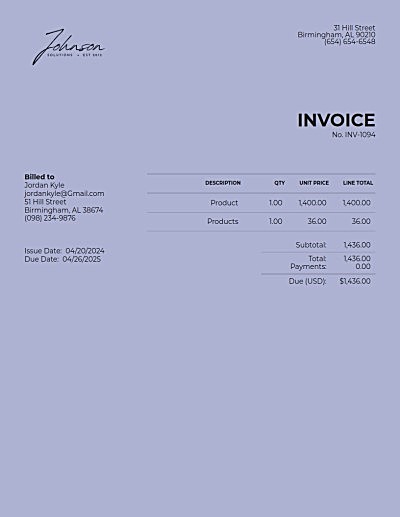
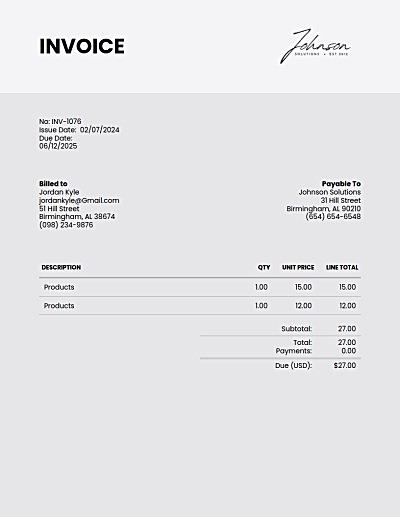

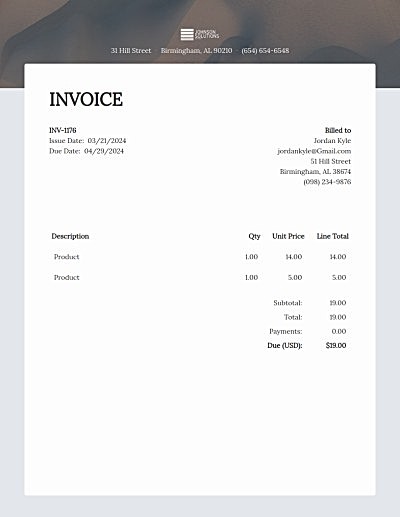
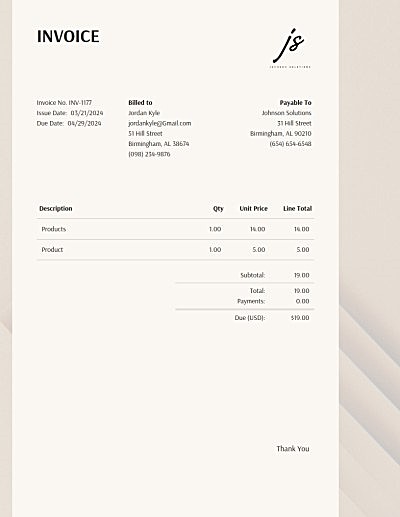

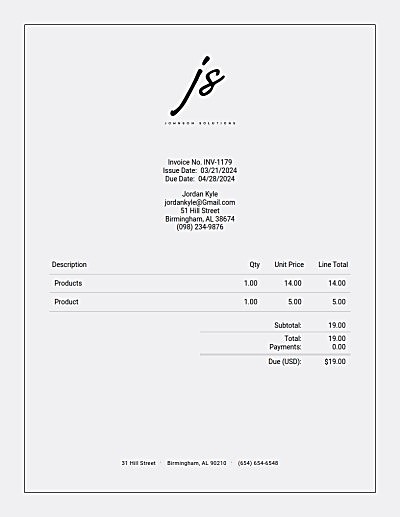

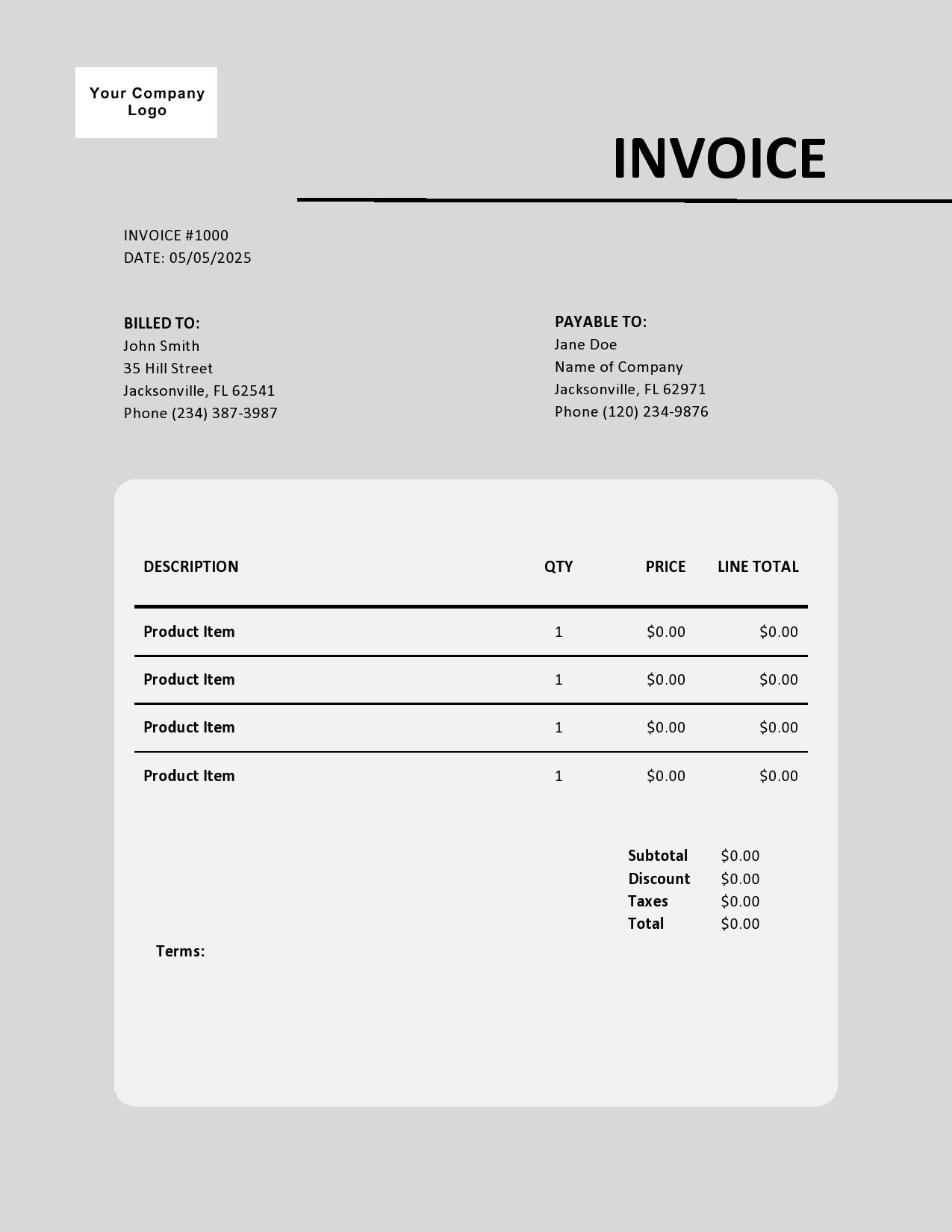
 Excel
Excel
 Word
Word