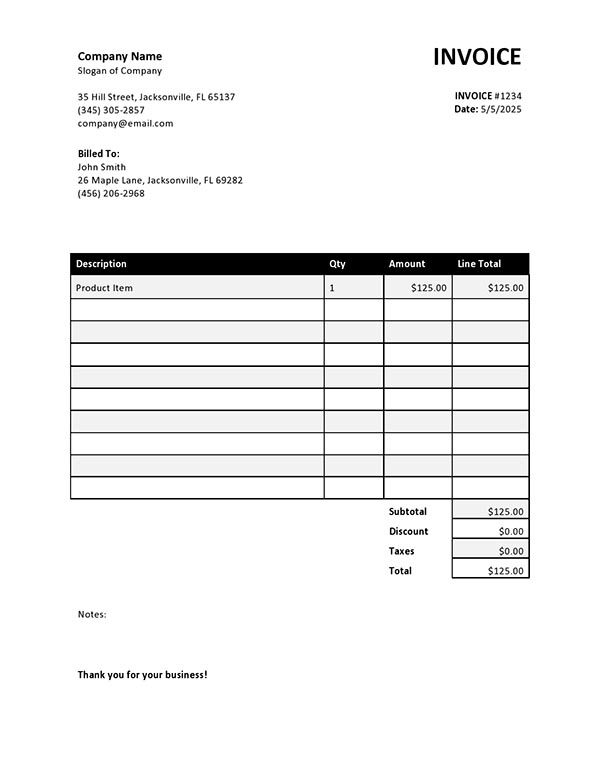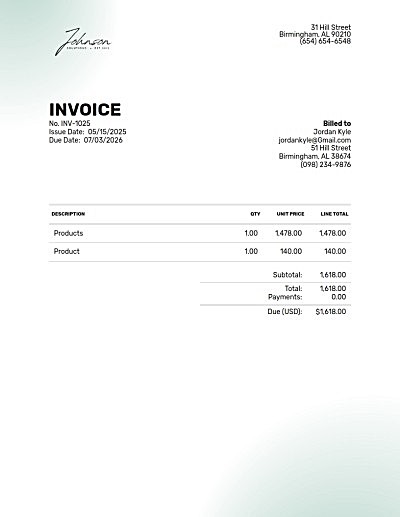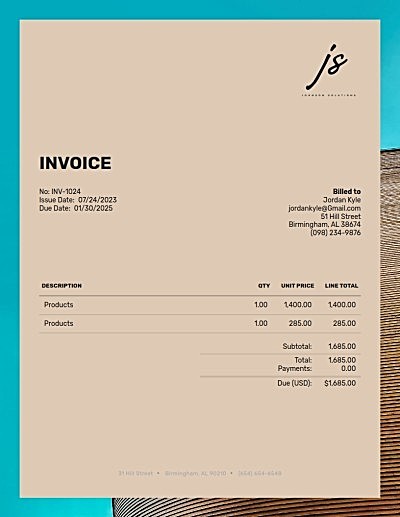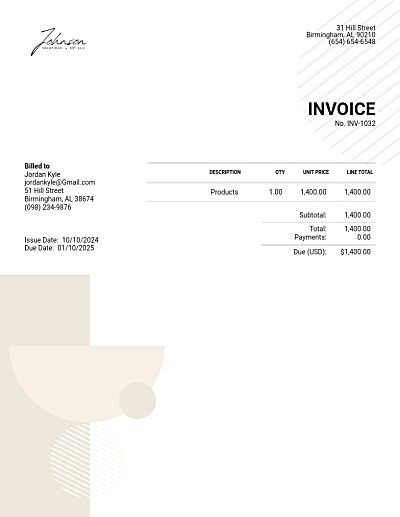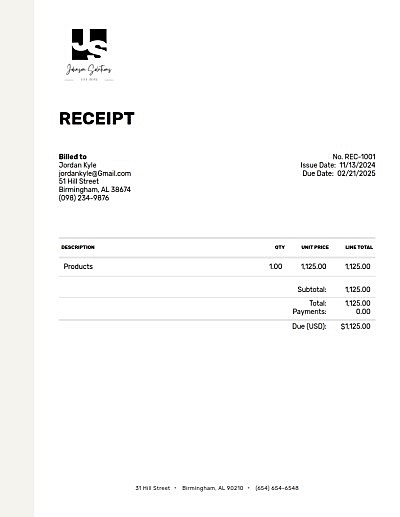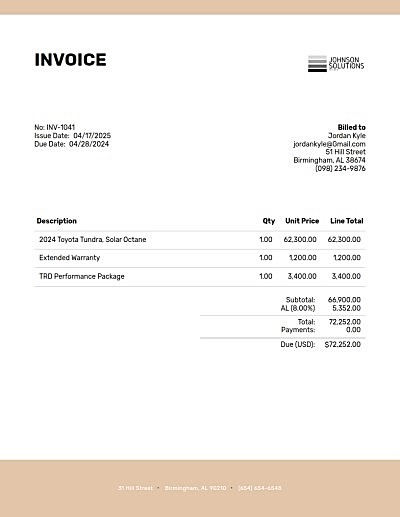Sample Invoice Templates
Need more than a download?
Easy online invoicing: customize, send and get paid.
What is a Sample Invoice?
Want invoices that are both professional and easy to create? Look no further! Download one of our free basic templates or upgrade to a premium design (we have something for everyone!). Customize it to match your business and whoosh! You've got a stunning invoice ready to send. Feeling pressed for time? Use our free online invoice generator for a quick and easy way to get paid faster.
Think of an invoice as a formal bill sent by a seller (like a shopkeeper or freelancer) to a buyer (like you or a company) after a purchase. It's like a detailed receipt, listing the goods or services provided, their corresponding prices, and any additional charges like taxes. Invoices help businesses keep their financial house in order.
Invoices help track payments, ensure a steady stream of income (like a healthy cash flow), and act as a permanent record of the transaction for both parties.
What Should an Invoice Include?
Each business has its own special way of creating invoices. Whether they're selling pet beds or offering legal advice, there are always a few key ingredients that should be added.
- Total Amount Owed: Front and center, list the total amount owed. We want everything to be transparent and easy to understand!
- Due Date for Payment: When that money needs to land in your account.
Level Up Your Invoice Game
Want to take your invoice to the next level? While these details aren't mandatory, adding them shows your clients you're on top of things and committed to clear communication.
- Invoice Number: A special code for easy tracking (like a fingerprint for your invoice!).
- Invoice Date: The day the invoice was created (keeps your records nice and tidy!).
- Your Contact Info: Name, address, phone number, and email—everything your client needs to reach you if they have questions.
- Client Details: Their name, address, and phone number. For businesses, their company info is key.
- List of Goods Sold: What they bought, how much of it, and the price for each item.
- Payment Options: How they can pay you (cash, credit card, Paypal, etc.).
- The Late Fee Deal: Any late fees for payments that get a little behind schedule (encourages on-time payments!).
For business clients, their tax ID might be needed too.
By including these details, you create clear and professional invoices that keep your business running smoothly and show your clients you've got their back.
How Do I Create an Invoice?
Invoice Candy is your one-stop shop for creating awesome invoices and getting paid lightning-fast. Choose from our downloadable templates or use our online invoice generator; either way, you'll be sending invoices and getting paid faster than ever before!
Downloadable Templates
Invoice Candy has a library of free, downloadable invoice templates in all sorts of formats—PDF, Word, Excel, you name it! Just pick the one that suits your style, and you're good to go. Plus, they're all super easy to customize, so you can add your own personal touch.
Invoice Candy’s Online Invoice Generator
Invoice Candy's online generator is like your own personal invoicing superhero! Here's why you'll love it:
- Pick a Template: We have a library of professionally designed templates – find one that matches your brand's style!
- Make it Yours (Optional): Feeling creative? Add your logo, play with fonts, or choose colors that match your vibe.
- The Info: Simply input your details and poof! Your invoice is practically done.
- Effortless Management: Create, customize, and manage all your invoices in one place—easy as pie!
Why Use Invoice Candy’s Invoices?
Who has time for complicated invoices? Invoice Candy gets it. Their user-friendly platform saves you tons of time on creating invoices, so you can focus on the things that matter most for your business, like that killer new product launch!
Effortless Invoicing
Ditch the spreadsheet struggle! Invoice Candy's user-friendly platform lets you create and send invoices in a flash. Streamline your billing process and free up your time for more important things.
Never Miss a Payment
Keep track of all your invoices in one central location. No more scrambling for paperwork; you can easily monitor payments and due dates as your business grows.
Paperless Perfection
Invoice Candy stores your invoices electronically, so you can finally toss those overflowing filing cabinets. Access your records from anywhere, anytime, and feel good knowing you're helping the environment.
Convenient Online Payment
Make paying you a breeze for your clients! Send invoices and collect payments directly through Invoice Candy's secure platform. Integrate popular payment gateways like PayPal or Stripe for even faster settlements.
Brand It Your Way
Make your invoices stand out with Invoice Candy's customization features. Add your logo, choose your colors, and personalize everything to reflect your brand. Professional invoices = stronger relationships, and happy clients who trust you!
Frequently Asked Questions
Sample Invoice Templates FAQ
Invoice Candy's online invoice generator offers a library of professional templates to give your invoices a polished look, but you can also customize them with your logo, fonts, and colors to match your brand. Plus, built-in features help eliminate errors and save you time, so you can create professional invoices quickly and focus on more important things.
Love the Invoice Candy templates, but want to add your own spin? No problem! You can easily customize them using familiar programs like Microsoft Word or Google Docs. So go ahead, add your logo, change the fonts, and make those invoices shine!
Create clear, concise invoices with Invoice Candy’s templates, set reasonable due dates, send friendly reminders, and offer multiple payment options (credit card, debit card, PayPal, etc.)—all to make paying you a breeze for your clients!
Absolutely! Even if your client zipped ahead and paid before you sent an invoice, Invoice Candy's got your back. You can still send them one and mark it as "paid" before sending or downloading them. This keeps your records squeaky clean and gives both you and your client a clear record of the completed transaction.


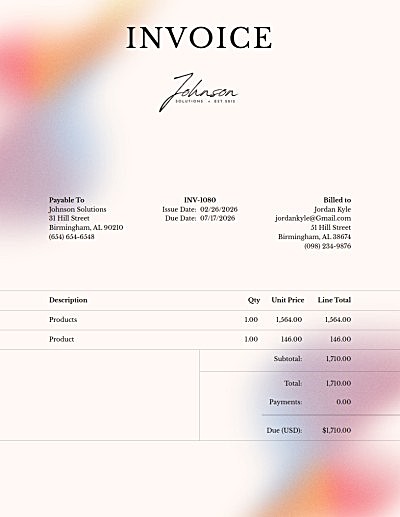
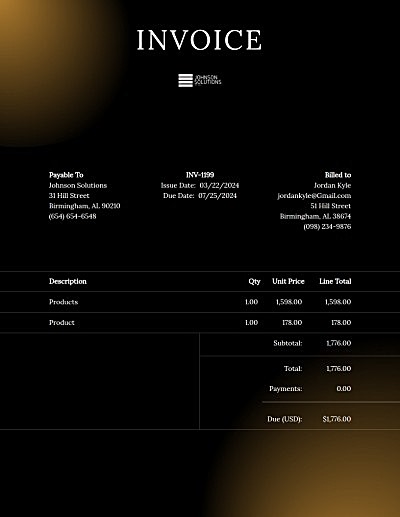
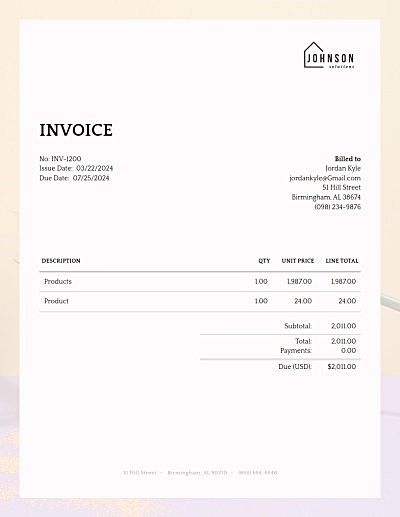
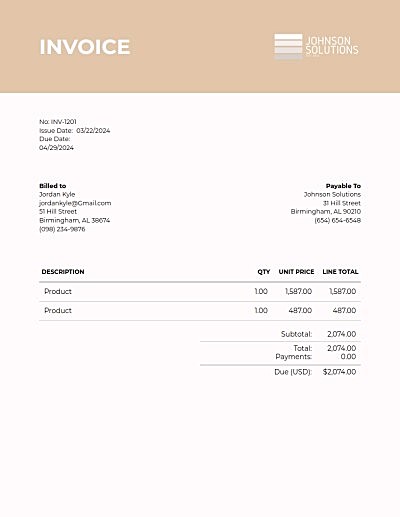

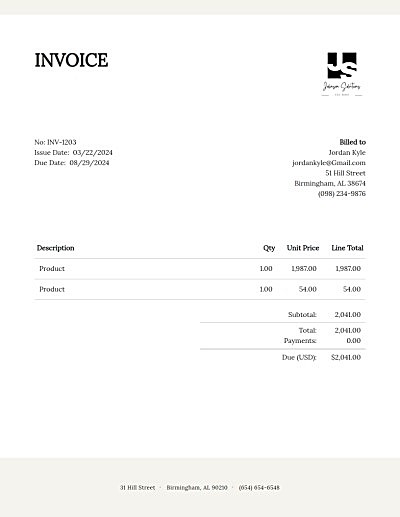
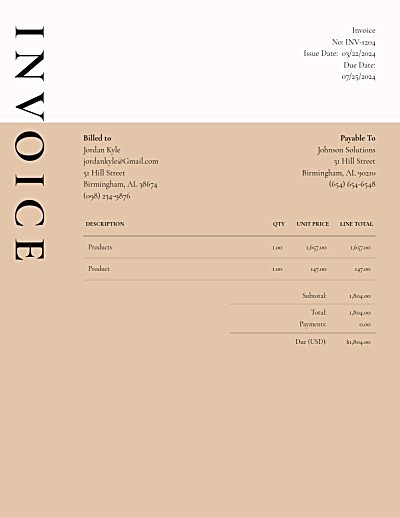
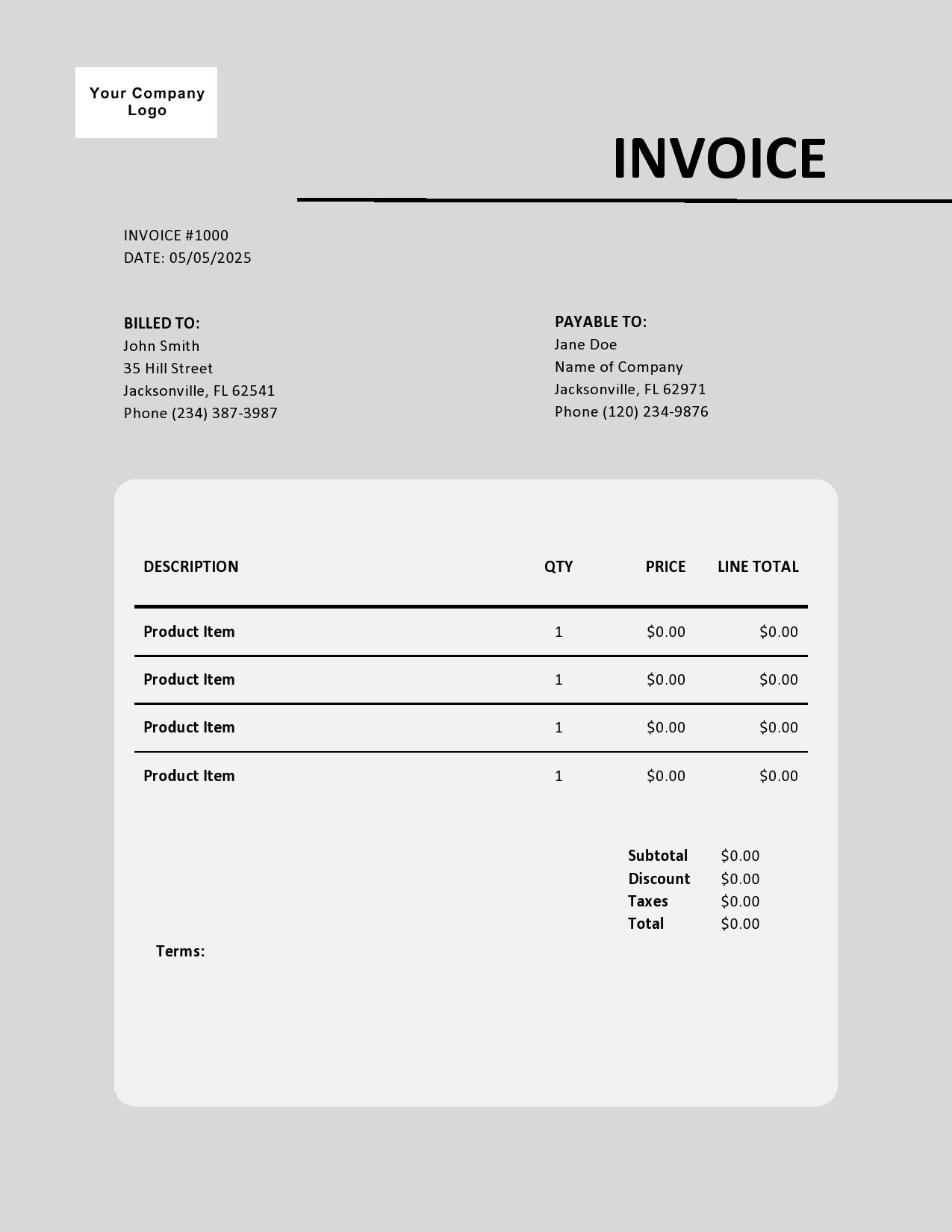
 Excel
Excel
 Word
Word