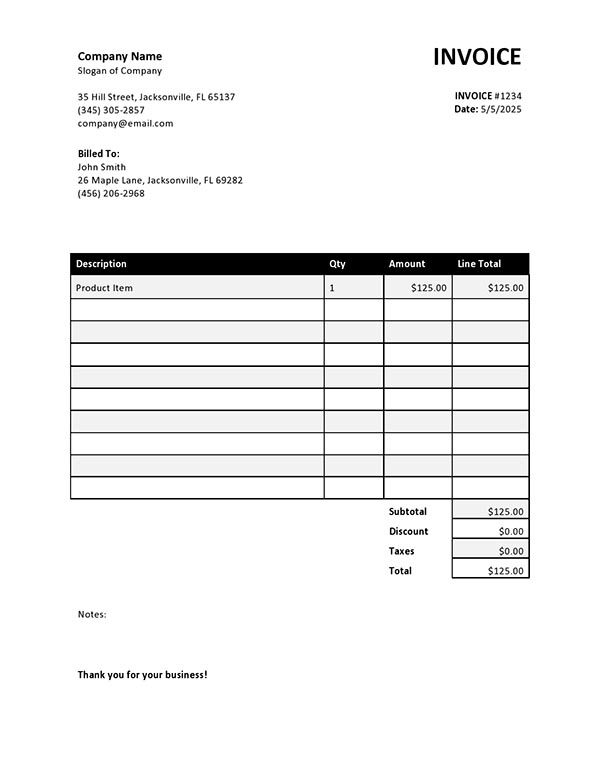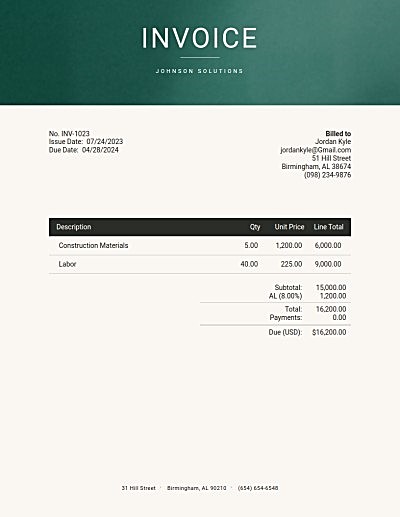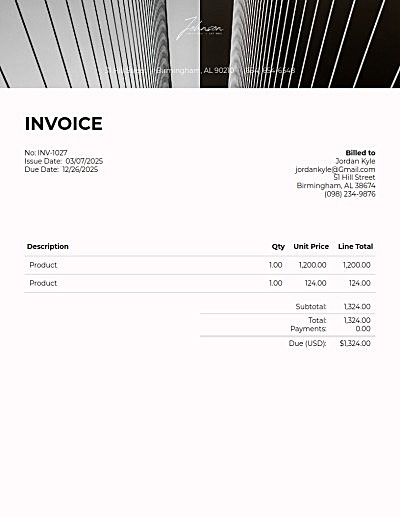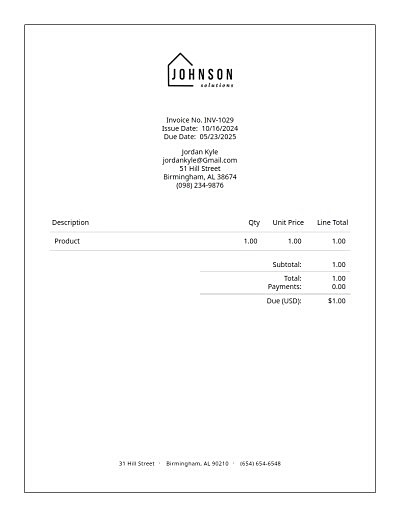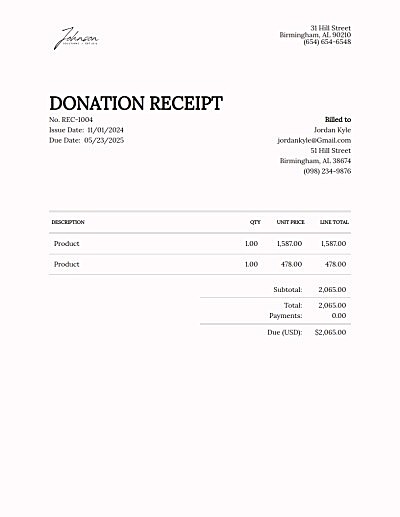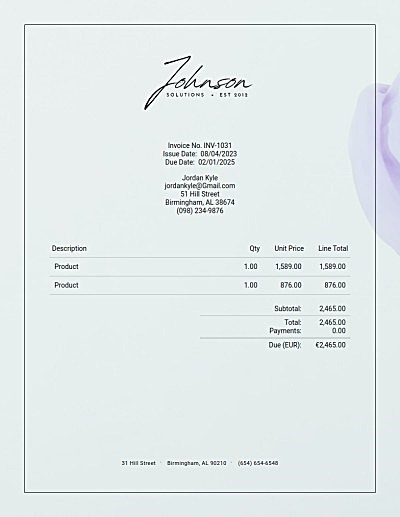Construction Invoice Templates
Need more than a download?
Easy online invoicing: customize, send and get paid.
Why Do I Need a Construction Invoice?
Our customizable construction invoice template is easy to edit and personalize based on your project’s needs. Download below or try our free online generator to send.
To get paid for your services! But as a contractor or construction project manager, this formal document is more than an important communication tool between you and your clients. Construction invoices are detailed documents that include services you render, supplied materials and any other related charges. They’re vital for maintaining transparent financial records and accounts receivable within your company to ensure you get paid in a timely manner.
Types of Construction Invoices
As a construction company, your business is as unique as the projects you complete. Some common types of construction invoices that you may use in your operations include:
Lump Sum Invoice
A lump sum invoice includes a fixed total amount for the entire project. Contractors often use this type of invoice on straightforward projects that have well-defined scopes of work.
Cost Plus Contract Invoice
A cost plus contract invoice is more comprehensive and may include line items for any costs incurred during construction. Examples of elements include materials, labor and overhead costs. You may also choose to include any agreed-upon markups or fees on this type of invoice.
Time and Materials Invoice
This type of invoice is often used when the final project cost cannot be predetermined. With a time and materials invoice, you’ll bill a client based on actual hours worked and any cost of materials used. The invoice will itemize things like hourly labor rates for each worker, number of hours worked and costs of materials, equipment and subcontractors.
Elements Your Construction Invoice Should Include
Using a customizable construction invoice template allows your company to easily adapt the invoice to meet the unique billing requirements and preferences for each client. However, a well-structured construction invoice should include the following elements to ensure clarity, accuracy and compliance:
- Due date: The day by when you expect payment
- Logo: Your company’s logo for branding
- Taxes: Any applicable taxes that you must include in the total amount due
- Line items: A breakdown of costs, including labor, materials, equipment and other expenses
- Client information: The client’s name, contact details and billing address for your own recordkeeping purposes
- Description of work: A detailed description of the services you provided and materials used
- Payment terms: Include any late fees or discounts for early payments
How to Create Your Construction Invoice
There are several software programs and online tools that allow you to create invoices manually. As a busy construction company, this process can be time-consuming and inefficient.
Using a tool like Invoice Candy’s online invoice generator can simplify the invoicing process by providing customizable templates that automatically populate fields and perform calculations.
Simply click on the invoice above that best fits the needs of your construction company, customize it and send it. It’s that easy.
Frequently Asked Questions
Construction Invoice Templates FAQ
Yes, it’s important to include both parts and labor on your invoice. Providing a detailed breakdown of these costs ensures transparency and helps the client understand the total charges.
You can edit your downloaded construction invoice by using software like Microsoft Word or Google Docs. Using these programs, you can modify the template to suit your project’s needs.
Using an online invoice generator like Invoice Candy offers several advantages, including access to professional templates, the ability to customize based on your project’s needs, error prevention and time-saving features.
To edit a Google Sheets template, simply open the template in Google Sheets and make any modifications to the template. Google Sheets allows you to easily customize a template while collaborating with other project stakeholders in real time.


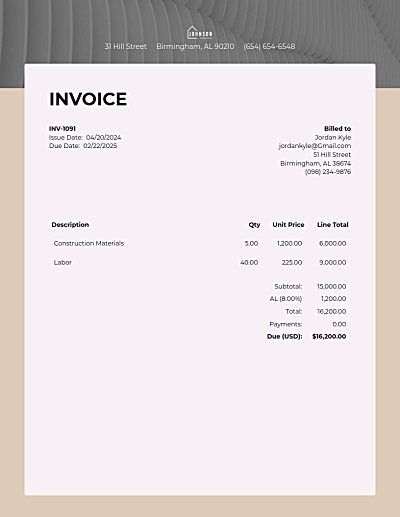

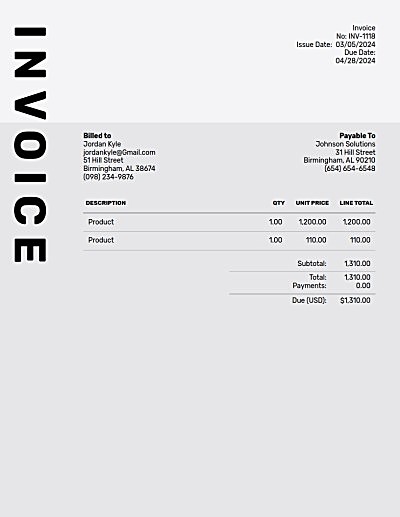

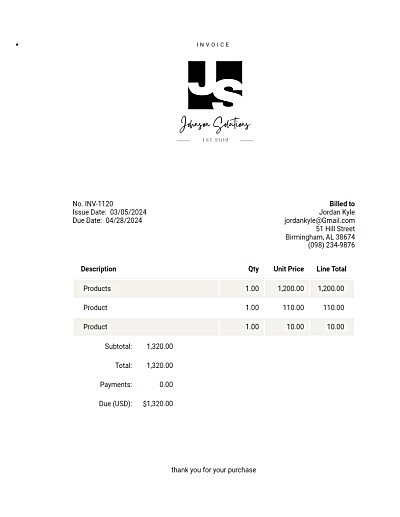
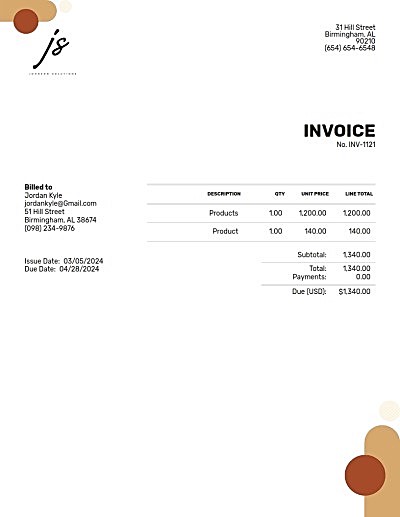
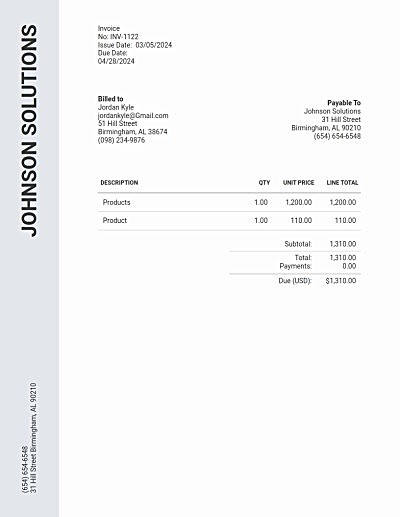
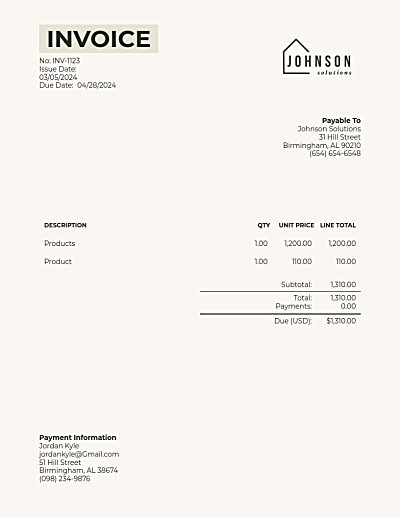
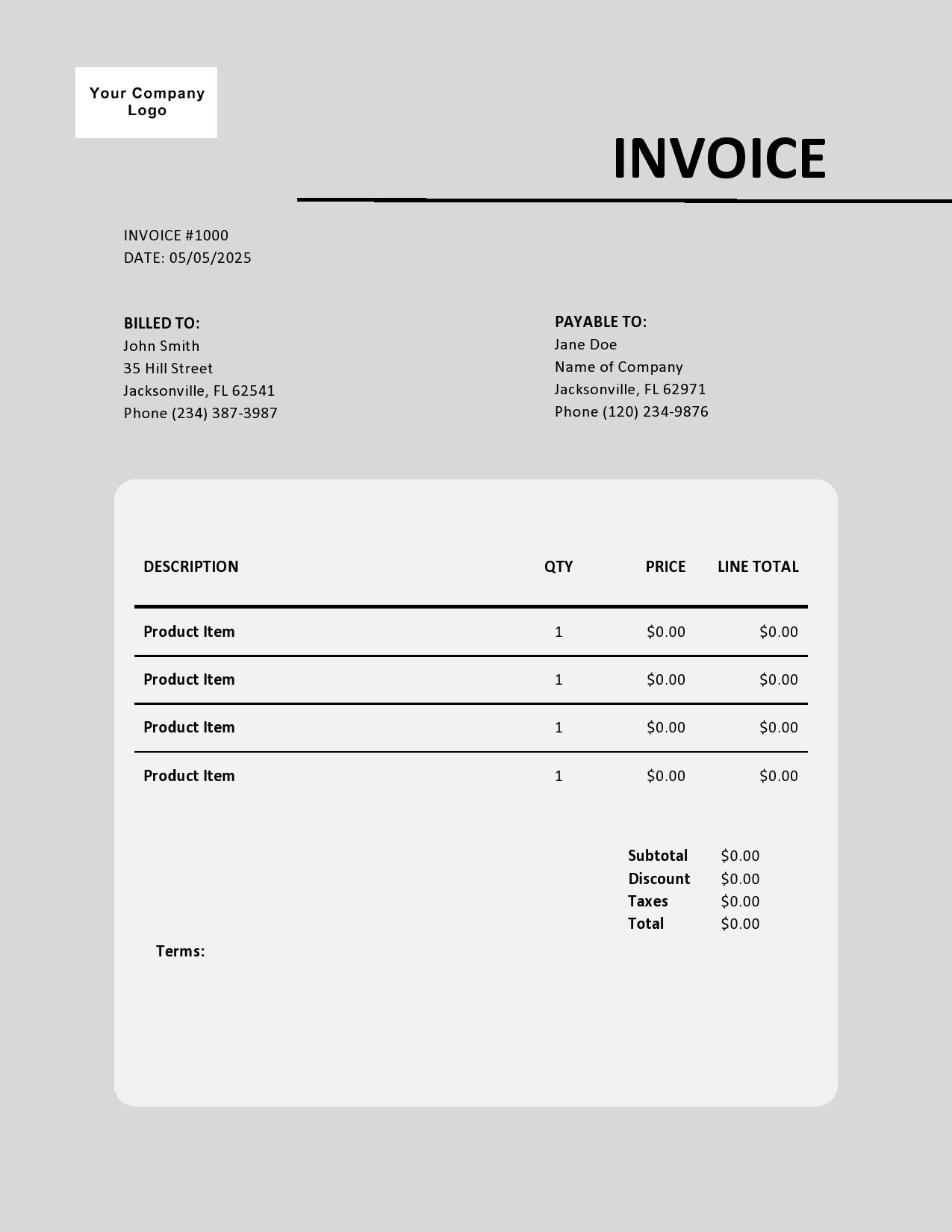
 Excel
Excel
 Word
Word